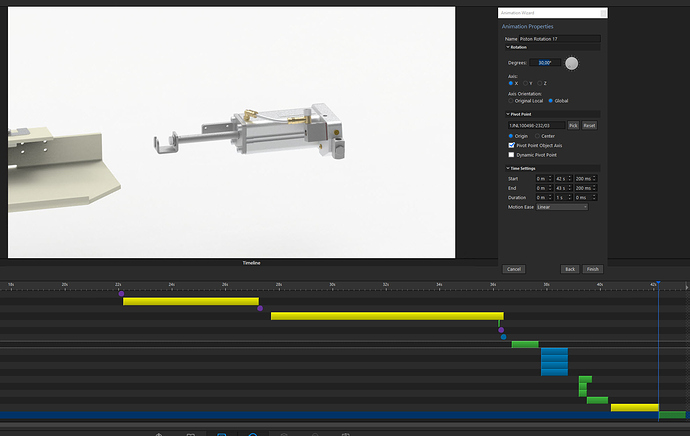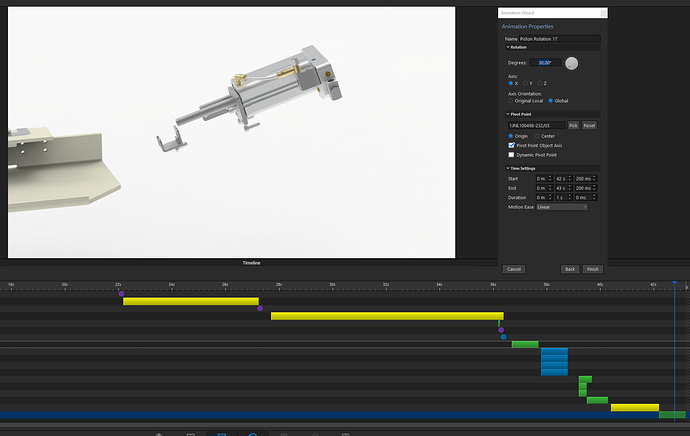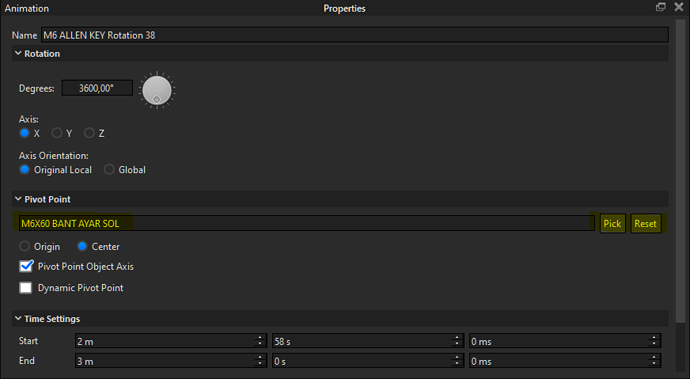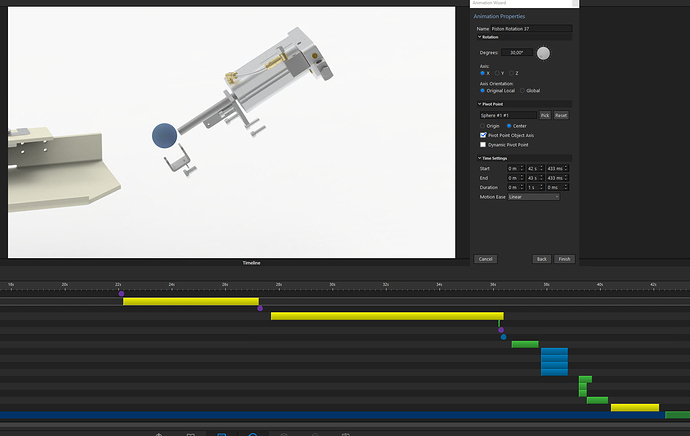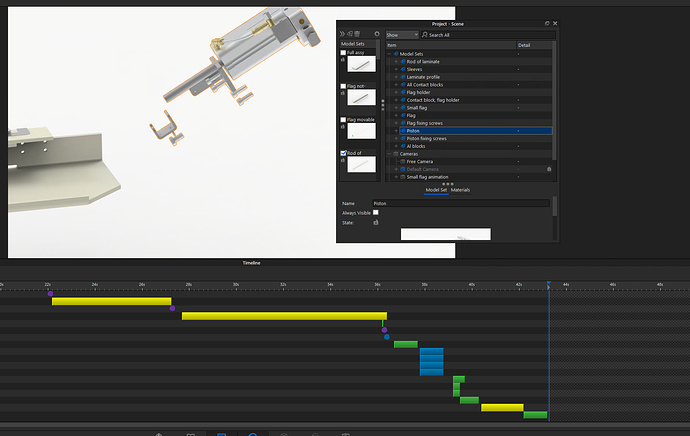I need to rotate this assembly around the point close to tip of it. When I do rotation every part is rotating around different point. How to make it so whole assembly is rotating around same point?
Add a object from Edit menu. You can use a cylinder (CTRL+2) and place it where pivot point supposted to be. Than pick this object from animaiton properties panel.
Can send screen recording?
I assume all parts are in the same group. In this case it should work.
Did you animate the individual parts or the group as a whole. I think if the parts are all in one group and you animate the group, not all the individual parts, this should work the way you have it set up.
All parts are in same model set and I made this animation by adding animation and then selecting Piston model set in the list, so everything is selected as single group.
Can you proceed in this way?
Select the group (not the model set) in the scene tree and then add the animation. In my experience, the animation does not work as expected when you select the model set itself.
Model sets are like a container that allows you to vary top-level components
On the other hand, groups give you the ability to sort objects.
When you design on 3d software part’s local origin may not share a common origin. So that when you animate the model set, all the parts may be animated by their own local origin. But when you select group (comes from 3d software or is created in keyshot doe not matter) group gives you a common local origin to all the parts it contains.
If I am wrong please correct me but this is what I experienced.
And please let me know that worked for you.
I had to make new CAD part consisting of all these parts that were assembly, then I added it as model set and then after assembly animation of this assembly is done i switch to that model set to move it.
If I understood correctly, you add the same assembly as two separated model sets and animate one of them to make sub assembly animation. Then you switch to the other one to move it to place where that sub assembly should be. Am I correct?
If so and if it worked for you, good job. But technically, you don’t need to second model set to move that animated sub assembly. Simply put all that sub assembly in a group with all animations, then animate that group to place where it should be.
But overall, if it worked for you what you did and you got the result you wanted, it’s fine.